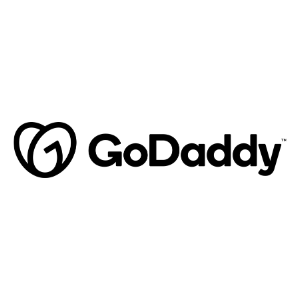GoDaddy Website Builder Review 2022
Is GoDaddy the best website builder? Find out below.
Overview
Most people will know GoDaddy because of their domains and web hosting. However, they also have a web builder and they will provide you with resources to be able to build a website as well as run email marketing, social media, blogging and SEO. You can build a website for free and you can also create social media content within the web builder. There are also password protected pages and in-built analytics. There are add-ons as well which could be useful such as email marketing, messaging and an appointment scheduler, but you will have to pay for some of them. The SEO features are limited though on the lower level plans and you can only get e-commerce on the highest plan, so it is worth noting this.
Plans & Pricing
There is a free plan which will use the godaddysites.com domain and there will be an ad at the top of every page and some features are limited. It can be useful to get started though and to play around with, so that you can try it out and see whether it is for you. The basic package is £6.99 and removes the ads and lets you use your own domain. It does not have advanced SEO though and there are limits on the amount of social media posts and email marketing that you can send out.
The £9.99 plan is called standard and it includes advances SEO features but has a limit of 500 email sends and 20 social media posts. Paying £14.99 for the premium package will allow 25,000 email sends and unlimited social media posts. It also has options of online appointments where you can accept payments and set up recurring events. The £19.99 package includes ecommerce so you can use credit card processors and there is the option of recovering abandoned carts.
The prices are all based on yearly contracts so may vary if you have a different length of contract. Prices do not include a domain name, so you will have to buy one separately if you do not want to use the given one on the GoDaddy domain.
Tools & Features
- The editor and dashboard are available in a choice of languages but you do not have an option to produce a multilingual website so if this is something that you need, then you will have to look elsewhere.
- Navigation is pretty much one level although you can add a menu to display navigation links of you need them. This does help to keep the site looking clean but is really only suitable for site which have less than 20 pages or else it can get pretty messy.
- There are useful items included such as an appointment scheduler, messenger, embedded media and website popups and you can add on some external tools as well such as OpenTable, GoFundme etc but there is not an app store which means that there are no add ons that you can use to provide extra functions or to give a more unique feel to your site, which most other web builders will provide.
- It is possible to add Google AdSense into the site so that you can monetise it which can be useful.
- SEO is not really that good. On the free and low priced plans you only get page titles and descriptions included and on higher packages they are still basic. You cannot alter SEO for blogposts and you cannot change page URLs as they are autogenerated and if you change your page title they will change which will really confuse search engines. You can view Google search metrics within the tool which is useful and they an SEO wizard but it is pretty basic so really only useful for beginners.
- The blog function includes things like categories, social sharing, email subscriptions and commenting vias Disqus. Content is limited to text, images and video and there is no HTML editor with it.
- The social media creator is a useful tool though and it means that you can create social media posts from within the web builder software which can be really useful. It also has email marketing integrated as well, which means that you can easily keep in touch with those that are registered and send them out details of new products you have for sale, discounts, events, reminders etc.
- There are stats available where you can see how many views a page has had and there is a comparison tool where you can see how those figures compare with other sites. You can use Google Analytics as well, if you prefer.
- There is a contact form option where you can add fields, display an opt-in button and include a button and even a map. There is also a newsletter which will provide you with stats on how many people have opened it, clicked, bounced etc.
- Member areas can be identified and you can password protect parts of the site and hide some pages from navigation.
- There is a backup system where you can create and restore them whenever you wish in the site history feature. There is also unlimited storage space and you can create up to 999 pages.
- Support includes how to videos and guides which help you when you are first starting out. There is 24/7 help available but it can be slow. You can also use FAQs to get information and there are the options of chat as well as telephone to contact them if you need to but there is no email support.
Themes
The themes are not the most original or exciting compared to other web builders. They are all mobile responsive though, which is obviously important and they are clean as well. GoDaddy will have some suggestions for you depending on what types of website you are building such as a store, restaurant, blog etc. It is not drag and drop which means that the structure is quite static, but you will find that you can select options such as columns, image next to text etc which means that you can probably get pretty close to what you are looking for.
Pros & Cons
- The editor is very easy to use and can even be used from mobile devices. All of the templates are mobile responsive, although they may not look fantastic. There are lots of free add-ons as well.
- The blogging feature, email marketing tool and social media content creator all mean that you can do all of your marketing within the web builder which can be very handy.
- The free and basic plans do not allow access to all of the SEO features and this is even lacking in some of the higher priced plans.
- There is no app store which means that there are only a few integrations so you will be limited to the features that are provided.
- Unfortunately, GoDaddy does have a reputation of launching a completely new web builder every few years and you cannot move your content on to the new platform. There is also a lack of support for older versions which means that you may eventually be forced to move onto the new one which can be difficult to do.
Domain Names
You can use your own custom domain name as long as you have a paid plan. You can go with the option of buying one through GoDaddy, but you can also use an existing one that you have or buy from elsewhere. GoDaddy does tend to be pretty competitive price wise though for domain names but it is always worth comparing prices to make sure that you are not paying more than necessary for the domain name that you need.
Ecommerce
In all of the plans you will be able to add a Paypal button which means that you can get people to pay for things without having to build a whole shop. However, if you have more than a few things to sell then you will need an online store. To get this you will need to pay for the highest pricing plan. In the store you are able to sell digital products as well as physical goods. It includes the ability to integrate with Amazon and eBay and you have abandoned cart recovery too.
Conclusion
The ease of use is probably one of the big selling factors of GoDaddy’s web builder. There is clear navigation and a good editor that is simple but also flexible. It is intuitive and very easy so there will be no concerns from anyone that is worried about anything that is too complex. There are layout options which mean that you can produce a unique site especially as you can use HTML to code parts if you wish but it is still more limited than other web builders. The built in marketing and sales tools can be really useful as well and they work well. However, SEO is not brilliant and there are not many add ons. It can also help you with social media posts but will really only suit you if your needs are not that complex.
It is therefore useful if you want a simple tool and have you sight tied in with online marketing. Also, good if you need an appointment solution or telephone support. However, if you need advanced SEO, access to an app store and more than 20 pages it is probably not the best option. There is also always the risk that they might update the software in a few years and you will have to rebuild it on a new platform.